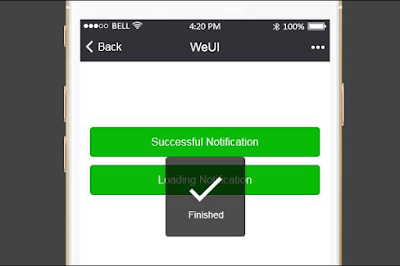Where Is My MVP?
Ladies and gentlemen, welcome the MVP of NBA 16-2017 Season:... Wait a minute, it seems to be something wrong. Because, the MVP here I want to talk about is not the Most Valuable Player at all. It is the Minimum Valid Product. So, what is a Minimum Valid Product? Here are some main features of it: 1. It has the core characteristics of the product. Minimum Valid Product always has the core characteristics of the product. It provides and only provides the core function. But, why? Here we need to clear the question about the necessity of the Minimum Valid Product. The human mind is powerful and unconstrained, hence, sometimes it can be not so reliable. When your customer or designer throws a weird plan to you, but unfortunately you cannot convince them, you would need a minimum viable product. Developers will provide a product which only has core functions - Minimum Valid Product - to some target users, and then gather feedback from them to confirm if the product vision is reali...